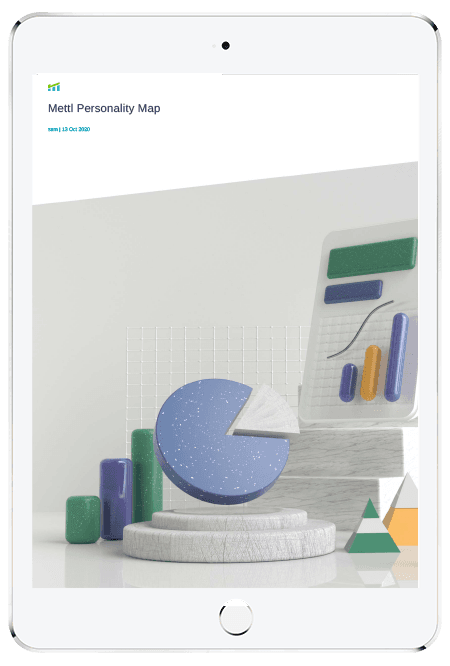Online MS Excel Test to evaluate intermediate Excel proficiency effectively
The MS Excel Test assesses a candidate's intermediate-level MS Excel proficiency. It includes Excel formulas, functions, macros and VBA, formatting, tables, and tools. The test provides an objective and accurate assessment of MS Excel skills.
About the Mercer | Mettl MS Excel Test
This test is a domain knowledge assessment meticulously designed to aid talent acquisition experts in evaluating applicants' intermediate Excel proficiency effectively. The test comprehensively overviews the candidate's expertise in various crucial skill domains in the MS Excel ecosystem.
Hiring managers and recruiters can use this Excel test to find talented candidates with expertise in MS Excel as a pre-employment assessment during the job screening process.
What are the advantages of the MS Excel Test?
This Microsoft Excel Test evaluates the intermediate proficiency of applicants in using Excel features. It includes using MS Excel shortcuts, charts, functions and formulae, pivot tables, statistical operations, and macros. Some of the advantages of the Excel Test are:
- Top talent selection: This test helps hiring experts recognize applicants of the highest skill caliber in MS Excel proficiency.
- Unbiased assessment: The test is employed in a secure, proctored environment with essential features such as webcam proctoring, window violation checks, limited system access, etc.
- Effective screening: Online Microsoft Excel Assessment insights aid in attracting competent candidates for subsequent recruitment stages.
- Comprehensive insights: Assessment result reports offer a thorough understanding of test takers' performance, ensuring objective and informed hiring decisions.
What are the areas of assessment?
The test measures domain expertise in the following skills:
- Function and formula utilization: It refers to the ability to use formulas and functions for data analysis.
- Statistical analysis: It is the capability to perform statistical analysis to support informed decision-making.
- Macros and advanced functions: It implies proficiency in automating spreadsheets and leveraging advanced Excel functions.
- Pivot table expertise: It refers to the competence in extracting actionable insights from raw data utilizing pivot tables.
- Graphs and charts mastery: It means the ability to represent data visually using graphs and charts.
What roles can you assess using the MS Excel Assessment?
- Senior executives: The responsibilities of senior executives include developing and implementing strategic business plans, overseeing financial performance, and directing company operations.
- Administrative assistants: The responsibilities vary depending on the role but commonly include managing schedules, organizing meetings, and handling correspondence.
- Office managers: They oversee the daily operations in an office, including managing administrative tasks, coordinating office resources, and ensuring a smooth workflow.
- Human resource assistants: They support the HR department by performing various administrative tasks, such as maintaining employee records, assisting with recruitment processes, and handling employee inquiries.
- Sales and marketing executives: These executives are responsible for researching and developing marketing and sales strategies for a company. One of their primary responsibilities is driving sales by designing and implementing targeted marketing strategies. Sales and marketing executives maintain customer relationships, track sales data, and create performance reports.
- Operations executives: An operations executive plays a vital role in overseeing and managing the company’s day-to-day operations. These professionals ensure that all business processes run smoothly and efficiently per the company’s objectives.
Sample questions for Excel Test
-
What is a shortcut to insert the table?
The shortcut to insert the table is ‘CTRL+T’.
-
What is the shortcut key for the Autosum?
‘ALT and =’ is the shortcut key for the Autosum.
-
What is the formula for finding the average of a set of numbers?
The formula is ‘AVERAGE (NUMBER1, NUMBER2, NUMBER3, NUMBER….)’.
-
What is the table tool for evaluating and analyzing data?
A pivot table is used to evaluate and analyze the data.
-
What is the shortcut for copying the value from the above cell?
The shortcut for copying the value from the above cell is Ctrl + Shift + “(apostrophe).
-
What is the shortcut for activating the previous workbook?
Ctrl + Shift + Tab is the shortcut for activating the previous workbook.
-
What is a pivot table?
A pivot table is an MS Excel spreadsheet that summarizes the data in a different table and displays the data meaningfully.
-
How can you freeze a pane in Excel?
Excel's freeze panes option allows one to view one area of a spreadsheet (for example, the top of the sheet) when one scrolls to another area (for example, the bottom of the sheet). Options to activate freeze panes are under the View tab on the ribbon in Excel.
-
What does a red triangle at the top right of a cell mean?
The red triangle is a sign that someone has placed a comment on the cell. You can hover over the triangle to read the comment.
-
When is the CONCATENATE function used?
One uses the CONCATENATE function to combine data from multiple cells into one cell. For instance, if a table has different columns for first and last names, the CONCATENATE function can combine the data into a column with both the first and last names.
Online Excel Test competency framework
Get a detailed look inside the test
Intermediate Excel Test competencies under scanner
MS Excel Test
Competencies:
This section measures the essential skills in using MS Excel formulae and functions. It evaluates candidates' understanding of formulas like HLOOKUP, VLOOKUP, import, etc.
This section evaluates candidates' understanding and skills in using Excel VBA and macros to automate and tailor repetitive tasks.
Candidates must demonstrate their proficiency in formatting using MS Excel. This section covers entering data, formatting, editing data, worksheet management, conditional formatting, etc.
This section includes questions that assist recruiters in gaining insights into candidates' skills in visualization, data manipulation, and other data-related tasks using tables and tools. The section covers skills, including tables, pivot tables, data tools, graphs, and charts.
Customize this Online Excel Test
Flexible customization options to suit your needs
Choose easy, medium or hard questions from our skill libraries to assess candidates of different experience levels.
Add multiple skills in a single test to create an effective assessment. Assess multiple skills together.
Add, edit or bulk upload your own coding questions, MCQ, whiteboarding questions & more.
Get a tailored assessment created with the help of our subject matter experts to ensure effective screening.
The Mercer | Mettl Online Excel Assessment advantage
Frequently Asked Questions (FAQs)
The MS Excel Intermediate Test by Mercer | Mettl is an assessment designed to measure the depth and breadth of candidates' knowledge and skills in using Excel features beyond the primary level. This includes MS Excel functions, formulas, charts, pivot tables, and other intermediate-level skills.
Yes, please contact us for assistance.
Yes, this is possible. Please contact us for assistance.
The pricing of the test is open to customization as per the client’s requirements.