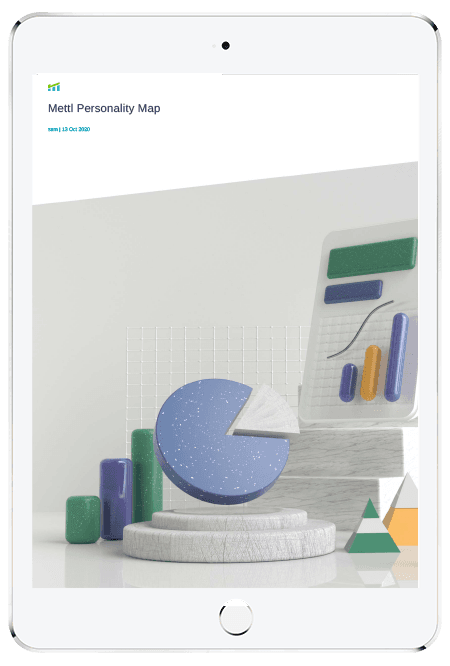MS Office test to assess candidates for Microsoft Office tools proficiency
Microsoft Office test evaluates candidates' understanding of the Word, Excel, PowerPoint, and Outlook tools. Microsoft Office skills assessment has been designed to evaluate the candidate's proficiency in Microsoft Office Suite.
Inside This Assessment
Mercer | Mettl's Microsoft Office test helps recruiters in many ways, including finding a suitable candidate hassle-free, enabling them to make unbiased hiring decisions and providing granular insights on every sub-skills. Consequently, it lessens the administrative burden of conducting assessments at scale.
Mercer | Mettl's MS Office skills test can help hiring managers select candidates who are well-versed with MS Office applications. This test has been designed and developed by subject matter experts (SMEs) to gauge the skill level of candidates, as per industry standards.
Hiring managers can use in-depth insights from the Microsoft Office test to find the best-fit candidates. In addition, they can conduct assessments in a secure, controlled environment with features such as webcam proctoring, limited system access, and window violation.
They can screen out unsuitable candidates and engage eligible candidates for the next stage of the recruitment process. In addition, Mercer | Mettl's holistic test reports can enable them to gauge the depth and breadth of candidates' knowledge and make objective hiring decisions.
Key profiles the test is useful for:
- Office Coordinator/Administrator
- Data Entry Operator
- MIS Executive
- Data Entry Executive of CRM
- Customer Support
Microsoft Office Competency Framework
Get a detailed look inside the test
Competency Under Scanner
MS Office
Competencies:
This part of the Microsoft Office Test is a PowerPoint-based assessment that evaluates the candidates' ability to use the ‘Backstage View’ feature of MS PowerPoint for creating and saving files, managing them, and accessing vital information about a file, like its hidden metadata.
This segment of the Microsoft Office Test is designed to evaluate how proficient candidates are at using MS Excel. In this part of the test, candidates must demonstrate their ability to use MS Excel to enter, format, filter, and sort data. They will also be required to show their ability to use pivot tables, hyperlinks, password protection, keyboard shortcuts, and other functions in Excel for sorting, finding, and presenting data.
The Microsoft Office Test also assesses the candidates' ability to apply designs and layouts to slides and add shapes, pictures, SmartArt, WordArt, and tables to elucidate the information conveyed through the presentation. The candidates should also ensure easy navigation through the slides for a coherent presentation.
In this section, candidates must demonstrate their ability to perform standard MS Word functions, like editing, formatting, previewing, printing, and adding elements like pictures and tables to create high-quality reports and documents.
Customize This Test
Flexible customization options to suit your needs
Choose easy, medium or hard questions from our skill libraries to assess candidates of different experience levels.
Add multiple skills in a single test to create an effective assessment. Assess multiple skills together.
Add, edit or bulk upload your own coding questions, MCQ, whiteboarding questions & more.
Get a tailored assessment created with the help of our subject matter experts to ensure effective screening.
The Mercer | Mettl Advantage
Frequently Asked Questions (FAQs)
Yes, benchmarks can be provided for the test. Please contact mettlcontact@mercer.com for assistance.
Yes, the report can be customized. Please contact mettlcontact@mercer.com for assistance.